E-signature on Office 365 forms Collect electronics signature for online forms
When typically signing a form, you would first need to print the form out, sign
it in pen, and then find a way (scanning or faxing) to deliver it where it needs
to go. Instead of wasting all that time and paper, electronic signature cut out
all the steps in between and allows your users to directly and securely sign
your form as they are filling it out online. Electronic signatures are
responsive and easy to enter on any device – laptop, tablet, or smartphone.
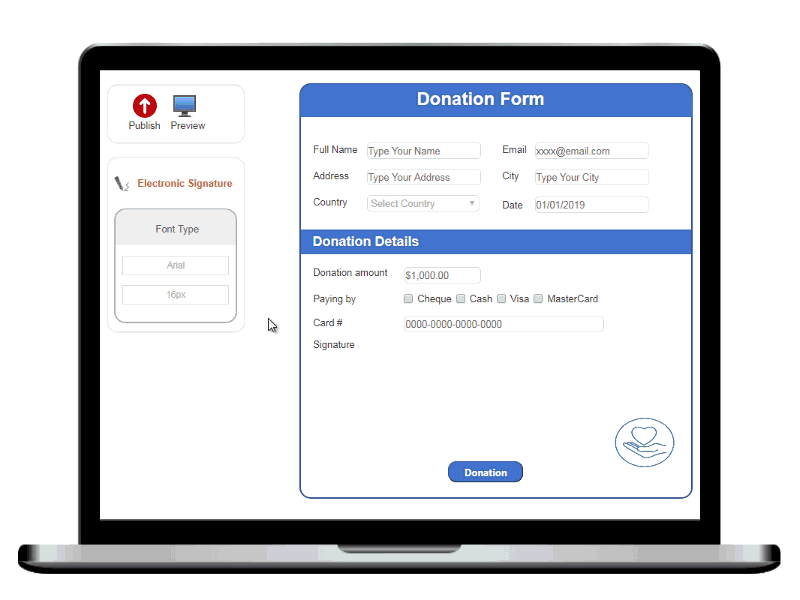
SPARK SharePoint forms builder allows you to add electronic signatures controls into SharePoint forms within SharePoint environment and Office 365.
Using SPARK, you can easily and quickly create and design controls in your form by dragging and dropping them in the design canvas. You can create simple forms and apply simple business rules without effort, also you create complex and logic-driven forms using OOTB SPARK functions, JavaScript, jQuery and Cascading Style Sheets (CSS). Using SPARK you decide the information your business needs and use a SPARK's controls, tools, built-in functions, rules and features to design and update forms to your exact specifications.All this process will be achived in less than two minutes, and without the need to write a single line of code.
 SPARKnit
SPARKnit